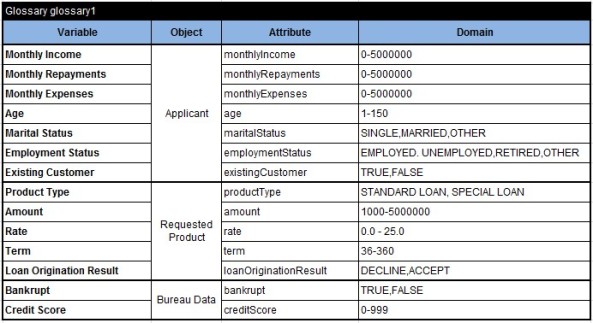By default OpenRules provides a glossary template that allows our customers to create their own business glossary in one table. Below I will explain how to split a glossary between multiple tables. Here is an example of the glossary from the standard decision project “DMNPrimer”:
Sometimes, customers want to split such glossary between multiple tables. I will show how easy it can be done. Let’s split the above glossary into 2 tables:
- “glossary1” that contains Applicant, Requested Product, and Bureau Data
- “glossary2” that contains Internal Variables.
Here are the proper tables:
Now we only have to add one method called “glossary” that tells OpenRules which tables of the type Glossary should be combined:
 All 3 tables could be kept in the same file Glossary.xls. No other changes are required.
All 3 tables could be kept in the same file Glossary.xls. No other changes are required.